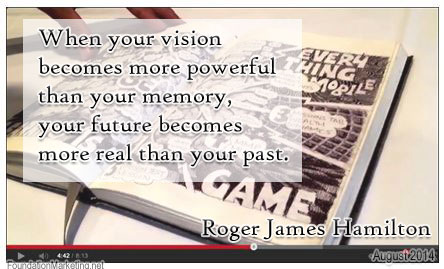How to get your Website Requirements right from the start
Step 1 - PLANNING!
Planning of your website project can be a time sucking exercise, however one that will save you even more time and give you a smoother ride through the development. Book in for a Web Project Plan (this will have a fee attached due to the research, time and consultations involved - the cost is usually offset against a job if you go ahead, however you are free to then go to anyone and get your website complete because you have a plan.
Generally it is not understood the effectivness gained by an up-front plan. Ten hours spent on a planning can save 30 hours of development time. Discovering your needs halfway through a project is a recipe for headaches, extended development time, cost overruns and missed deadlines. Failing to recognise and pay for proper planning creates big problems.
Fail to Plan = Plan to Fail
CONTENT IS NOT JUST TEXT
Your content should consist of more than just plain text. By using a mix of the following elements, you will greatly enhance the appeal and usefulness of your website. We are after ease of use, functional, visually appealing and a clear mesage
- Images
- Documents (usually PDFs)
- Audio/Video (i.e., embedded from YouTube or Vimeo, or self-hosted)
- Photos
- Twitter stream
- Facebook "friends" list,
- Picture gallery
QUICK WRITING TIPS
Consider your audience and write accordingly. Try to see the business from the customer's perspective. What do they care about? What is your why and how does it help your customers?
Avoid business-speak, confusing acronyms and dry details. Speak to them accordingly. When appropriate, write in generalities, and save the extra details for multi-page PDFs (as downloads). This approach is especially useful for product information, white papers and copy that approaches or exceeds 1000 words.
Here is a useful approach when writing for the Web:
- Write your first draft,
- edit,
- edit again,
- Add bulleted and numbered lists where possible,
- Send it to the editor
It is important to note that reading on a screen is fatiguing. A screen, whether a massive monitor or a small mobile device, projects tiny points of light at your eyes. Consequently, reading long stretches of text on it can be very tiring. Users will scan for key points in the text, so short blocks of copy and bulleted or numbered lists are helpful because they're easy to spot.
MOST IMPORTANT!! this cannot be stressed enough!
Don't style the content. Most people work in Microsoft Word or a similar program. This is fine, but Word is notorious for outputting messy code. Don't worry about colors, fonts and alignment. Just write well. Style will be applied later at the level of each Web page. This is controlled by the Custom Style Sheet (CSS)
A contact page, for example, is generally expected to include a business name, a location, contact information, hours (if applicable) and, often, a simple form.
CONTENT CHECKLIST
Here is a list (though not exhaustive) of common types of content.
- Content Articles;
- Promotional Blog;
- Documents for download;
- E-commerce are you selling products;
- Physical products (how many?);
- Forms for contact, quotes or something else;
- Digital content (what kind and how many?);
- Email newsletter;
- Event calendar;
- Event registration;
- Image gallery;
- Link management (dozens or hundreds of links, ordered by category);
- Social media sharing links (Twitter, Facebook, etc.);
- Banner advertising;
- Discussion forum;