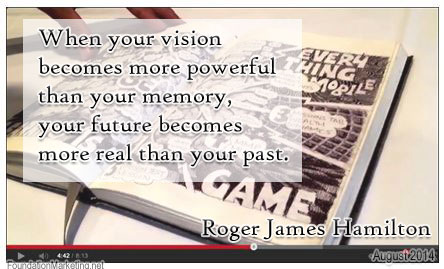- Details
-
Published: Wednesday, 07 September 2016 08:38
-
Written by Lyndi MacRae
There are many clever Infusionsoft Experts who know some really handy techniques.
As I come across what I find easy to follow and I have used. I will add them here for my own reference and also for your benefit as a place to find multiple resources in one place.
There will be a search function - so think of the most logical way to describe it and hopefully I have tagged it well enough to show up for you.
Drop us an email via the contact us form please if you need more help
or
Book a 20 min Call in my calendar get a task done for you
(When you click the link above it will take you to our online calendar and available time slots - can be up to a 2 week wait at times depending on projects)
-
Accept Terms & Conditions
A simple way to add a check-box to the IFS order form that buyers have to check saying they understand the refund policy before buying
Read More
- Details
-
Published: Thursday, 08 September 2016 09:06
-
Written by Lyndi MacRae
Ecommerce and Infusionsoft for Small Business
One thing I love about Infusionsoft is how it allows me and other small business owners like me to deliver our content.
You can do all of the following
-
Sell digital product
-
stores pdf up to 10MB
-
collects $'s
-
handles invoicing
-
delivers product
-
triggers - wow campaign (bonus content, followup, referral)
-
Landing page - (add your FB pixel)
-
Thank You page - (add your FB pixel)
-
Order form
-
Sale triggers followup for all that happens after a purchase
Create Digital Products In Infusionsoft
If you sell digital products, like eBooks or audio downloads,
You will need to create digital products in Infusionsoft.
A digital product is specially designed to:
-
Store the product file (under 10 MB)
-
Deliver a download link
-
Enforce download limitations
If you import a product list, you will need to edit the records for the digital products to set up the delivery details.
You can
digital product files through individual product records or through the Digital Products area of the company file box.